Making Requests via the ISSS Portal
What is the ISSS Portal?
The ISSS Portal is a web-based platform used by the ISSS office to receive all requests related to students on an F-1 visa, including those who are on OPT.
So, I don’t need to submit any paper forms to your office?
Nope! This system is designed to streamline processes (and save the planet).
What types of requests can I submit through the I.S.S.S. Portal?
- Adding dependents
- Lift your IPC registration hold
- Changes to your academic program or courseload
- Employment authorization (OPT/CPT)
- Overseas travel (travel signatures)
- Transfer out
- Invitation letters
- And more!
How do I access the I.S.S.S. Portal?
You can access the I.S.S.S. Portal anytime via isss.uncg.edu. To login, simply select login at the top right hand screen.
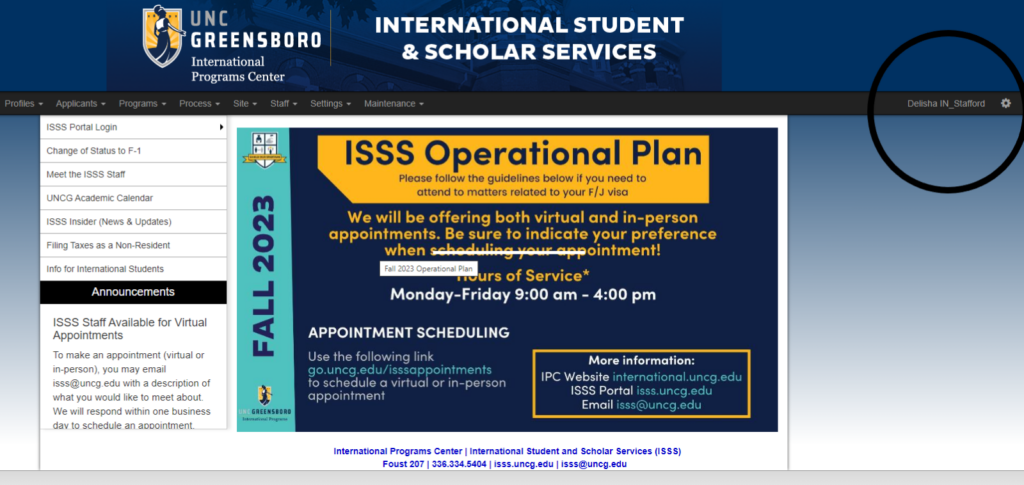
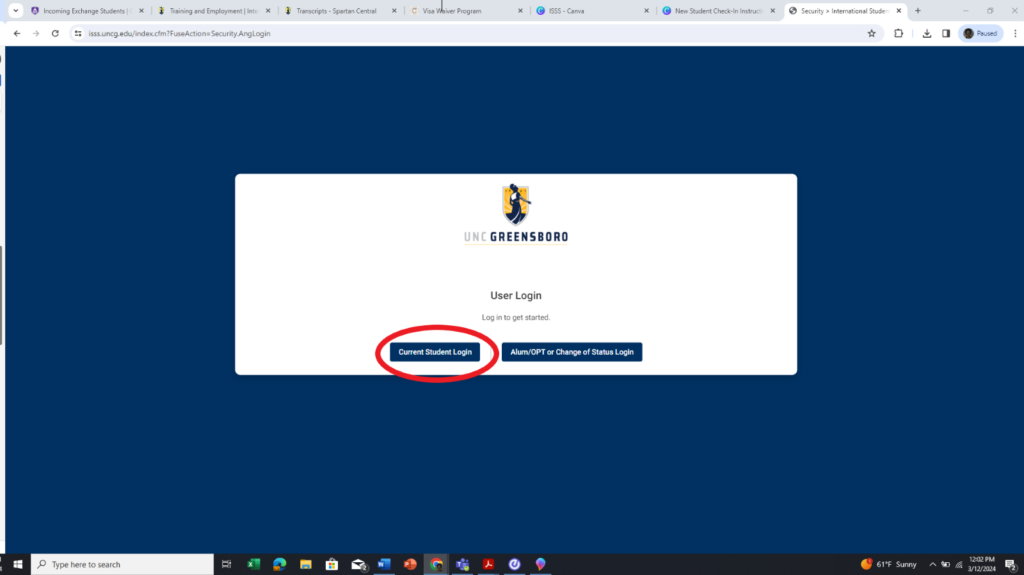
Who can I contact if I have problems with the I.S.S.S. Portal?
For troubleshooting issues, please contact us at isssga@uncg.edu and an ISSS employee will respond to you as soon as possible!
TIPS TO GET STARTED
Starting a New Request
To get started with your request, go to isss.uncg.edu, and login using your uncg credentials.
After you login, you will select #3 control center, and select your request from there.
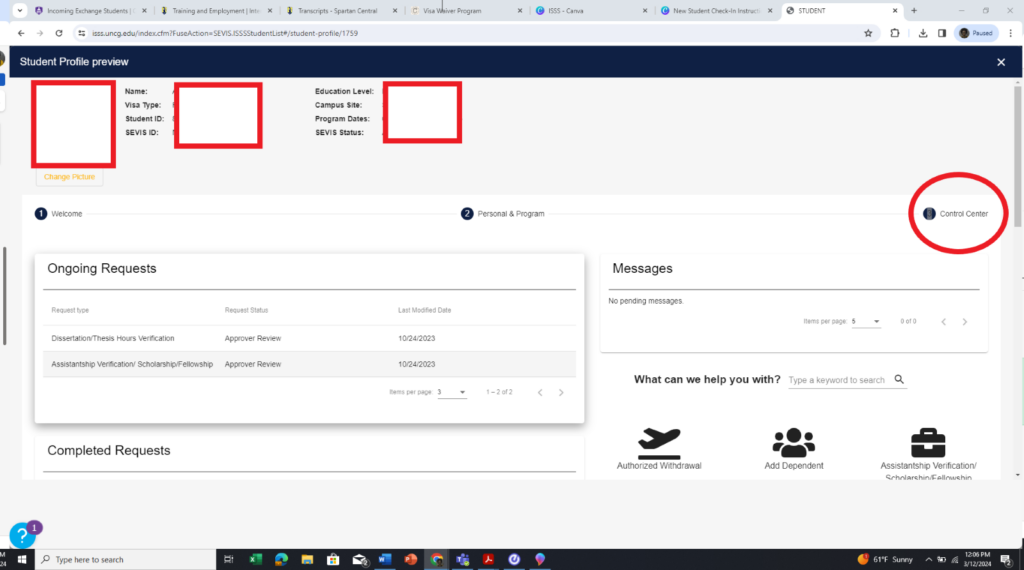
Updating Requests In-Progress
Once you have started a request, you can access it by logging back into the ISSS portal directly and selecting it from your “ongoing requests”.
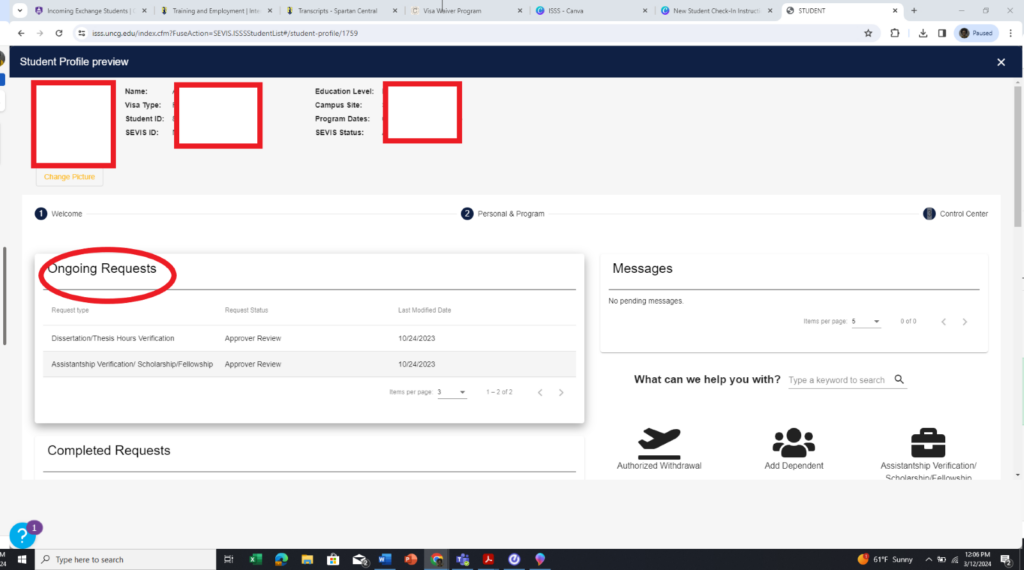
Completing and Submitting a Request
Once you have uploaded all required documents, you will be able to submit your request. Make sure to click the “submit” button at the very bottom of the request. Please make sure to hit submit, as the advisors are not able to see the request until it has been submitted.